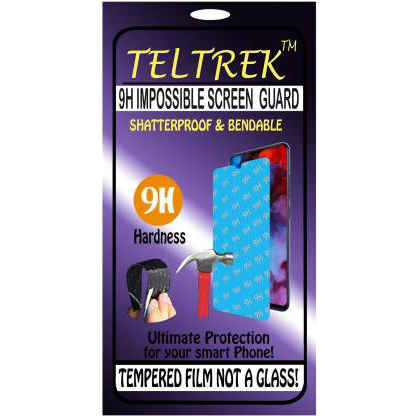Description
Specifications
| Designed For | ACER ICONIA TALK S (Flexible Shatterproof) |
| Color | Transparent |
| Applied on | Front |
| Fixing Method | First clean & dry your screen with wipes provided with the product, Once you’re sure your display is clean, you need to remove the back protective layer from your screen guard, Carefully align the cutouts then Apply Screen Protector, Remove Front Layer after fixing the screen guard & removal of bubbles if any. |
| Number of Layers | 3 |
| Other Features | Glossy Finish, Non Bubble Easy Installation, Anti FingerPrint & Scratch Resistant, Shatter Proof, Perfect Adheshion, HD Display Clarity, Best Touchscreen Accuracy, Protection from Drops & Scratches, Not Edge to Edge, Slightly Smaller from all sides, Covers only flats surface of the screen. |
| Sales Package | 1 Shatterproof, Flexible, Tempered Screen Guard , 1 Cleaning Dry Swab, 1 Cleaning Wet Swab |